Today whilst I was working I noticed that my system (a MacBook Pro) had slowed to a crawl. To investigate I ran top from the terminal only to see this:
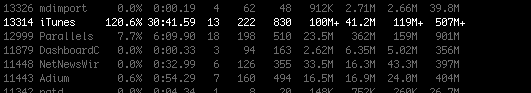
I then noticed the following dialogue when I switched to iTunes:
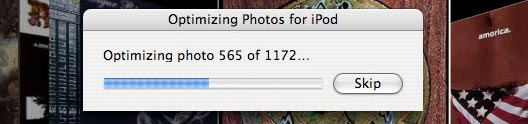
iTunes was updating my iPod with the few thousand pics I had dumped into iPhoto on the weekend and this had caused iTunes to work overtime to sync the photos across. What I'm interested to know is, how do you get more than 100% out of a CPU? Or is this some strange byproduct of the dual core intel? Answers on a postcard…