In recent Chrome versions (22 in my case on Ubuntu) it's not possible to install user.js (Greasemonkey) scripts by just dragging them onto a window. Instead the script is downloaded and you see the following message:
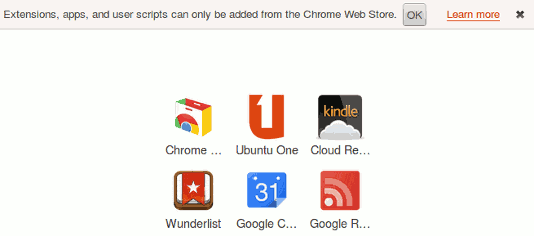
"Extensions, apps and user scripts can only be added from the Chrome Web Store"
Fortunately the resolution is quite straight-forward. First download the script you want to a local directory/folder, then go to chrome://chrome/extensions/ and drag the user.js script there instead. This feature is designed to protect users from malicious installs and as long as you know the workaround to install user.js scripts it's not too much of a big deal.