Due to a bug, and despite my cloudkey being set to only update official (stable) releases, the network app was updated from 6.5.55 to 7.0.20 and subsequent RC builds.
This issue was caused by:
- Enabling automatic updates
- Having opted into Early Access on ui.com
- A bug that caused RC to be exposed to the official (stable) channel by accident.
This issue was fixed in the 2.3.15 update to unifi OS. However as a result of the changes (and I'm not 100% sure where it crept in, mDNS seemed to get completely hosed so that the keylights were no longer visible from the elgato control center application).
I had previously enabled the Multicast DNS reflector because I have IOT devices on a separate network. This allows it to work between two independant networks.
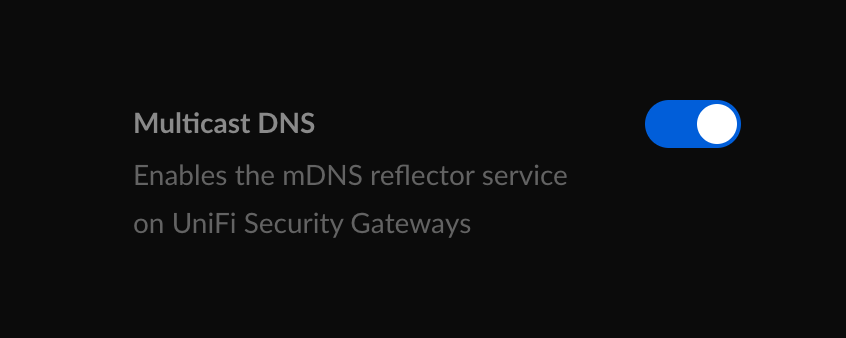
This had been working really well, but all of a sudden it stopped working and it was only then that I realized the network application had been being automatically updated to the latest release candidates and one of the changes in the newer releases was some changes to mDNS settings 🙈
Fixing the issue, running a downgrade
The fix for the problem was to downgrade the network app. This requires a backup before you start, so if you don't have a backup that matches the version of the network app that you're downgrading to, you might want to reconsider if following these steps is for you.
ℹ️ Please Note: I don't run the protect app in my current configuration.
⚠️ Warning: As always follow these steps at your own risk!
- Connect to your cloudkey with SSH.
- Run
apt purge unifito remove the existing network application. - Download the version of the app you want to install:
wget https://dl.ui.com/unifi/6.5.55/unifi_sysvinit_all.deb(You can find links on the release notes for the relevant version). - Run
dpkg -i unifi_sysvinit_all.deb - Once installed, login to your cloudkey and run the network setup, from there you can install your backup.
Re-testing with the Elgato Control Center
Having restored 6.5.5 mDNS was back to working as before ✨
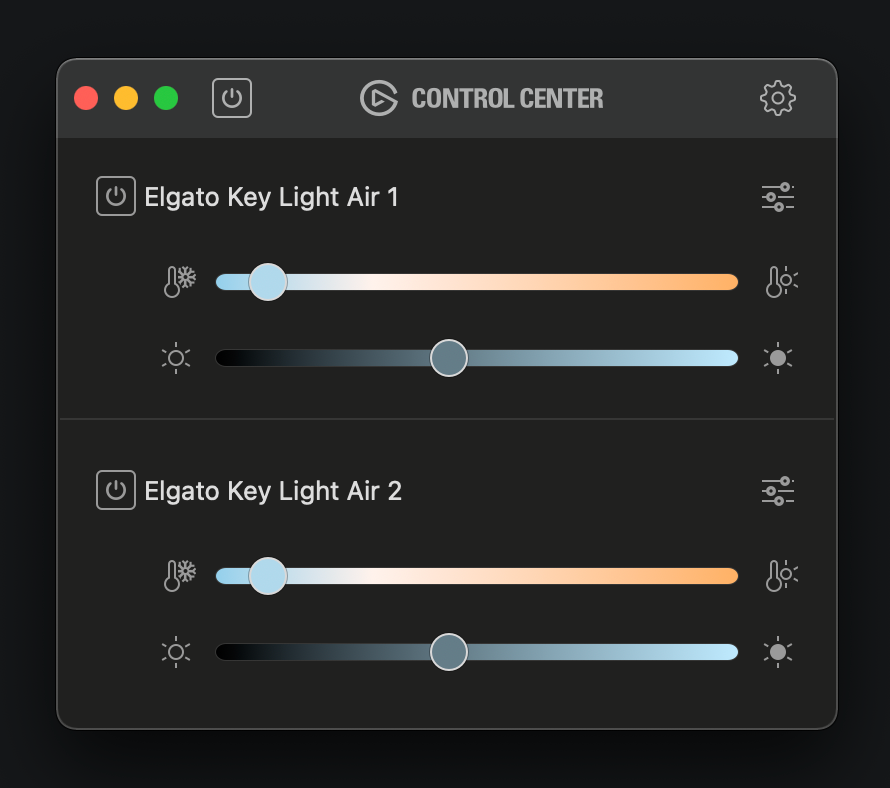
Needless to say, I have now disabled automatic updates so they can be handled manually in future!
All being well the updates to mDNS settings in v7.x.xx will be ironed out before they make it to the official release channel 🤞.