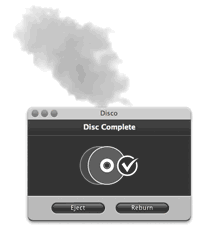
There's not been that much in the world of software that I've as eagerly anticipated as the release of the beta for Disco. Made by the same people that made appZapper disco is a CD/DVD burning app like no other.
The interface is certainly eye-catching, but at the same time it's completely usable. The interface relies on simplicity to provide only the necessary information to get the job done rather than blowing your mind with too many options at once. For example; to start burning a disc (Mac HFS+,PC Joliet, Hybrid, ISO 9660, UDF) or create an image (dmg, iso, cdr) all you need to do is simply drag and drop files onto the app and then start burning or creating your image file.
One of the unique touches about this app is that as the disk starts to burn you start to see smoke appear around the application's window. Although this can be easily dismissed as a gimmick it does give the fun factor that burning CDs was lacking :-) particularly when you take into account the mathematics that went into this smoke modelling. A second "nice-to-have" feature is that the app is tied in with the motion sensor which will tell you if you are likely to be creating a coaster out of your CD-rom.

What I would like to see in the future
-
The ability to control the opacity of the app window. Personally I'm not the greatest fan of the opacity and for some reason I was expecting the window of the app to be totally black. Some kind of toggle/slider for this would be great.
-
The ability to preview the smoke without burning a real disc. I got through several discs just to play with the smoke :-)
-
Multiple sessions are not switched on by default, instead it's down to how you select options in the preferences. This was the least intuitive part of the options and there was no feedback when I put a disc I had burnt a few minutes earlier to show that I wouldn't be able to burn another session. A small point but I think this could be made clearer rather than just asking me if I want to copy the CD etc.
-
I look forward to seeing the help file too as none was supplied with this early preview release.
Conclusion
It's early days yet but I can see that this app will have no problem becoming the primary CD/DVD burning application for my mac. There plenty of features if you need them but the simple uncluttered interface makes burning CDs a joy, and the smoke effects just add an element of fun into the proceedings and there's nothing wrong with that. I would certainly recommend you head on down to the disco at your earliest opportunity. I give it out of 5.
Please Note: If you have a macbook or mac mini the smoke effect won't be available due to limitations of the graphics hardware.